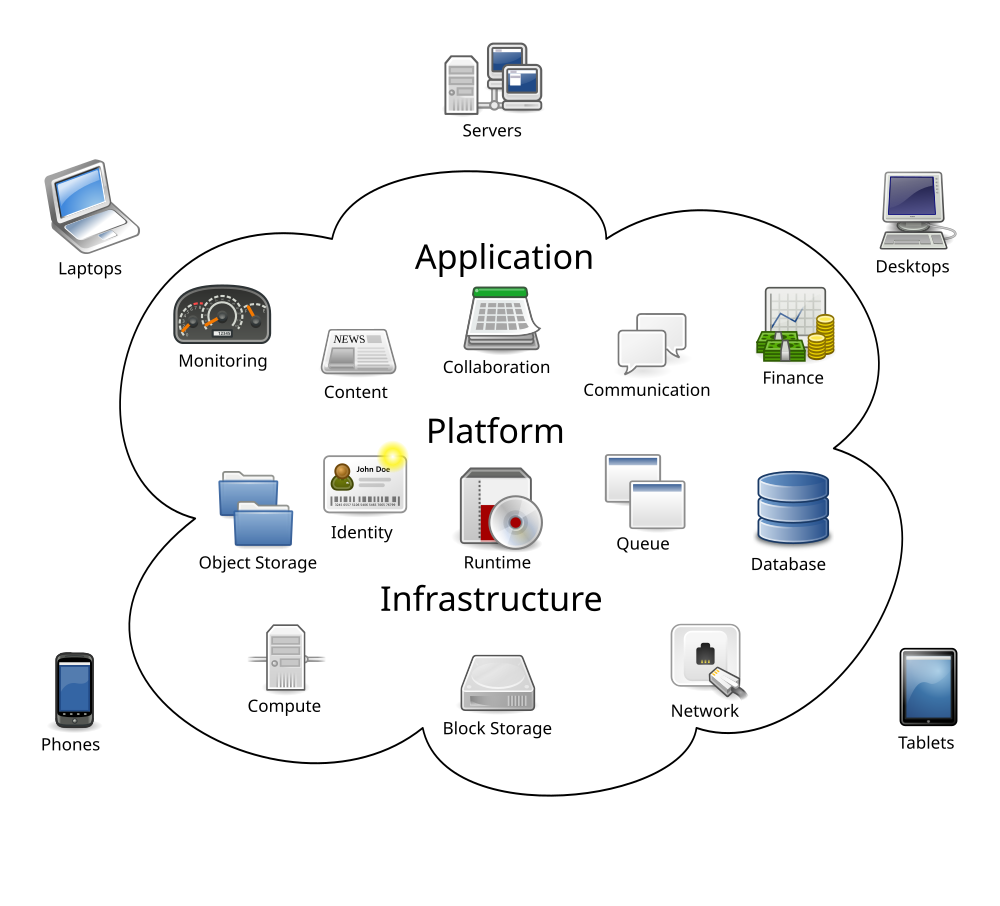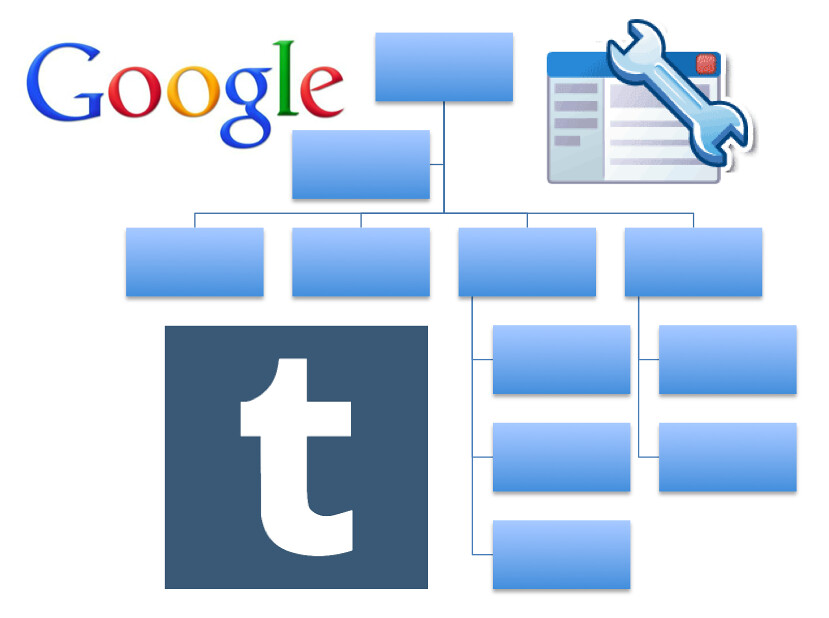Cloud Computing & Software Storage
Cloud Services? Do you use them?
Well with Microsoft office 365 and Google App, it allows for individuals to have massive amount of storage space available online. These are forms of software or applications. These software's allow for individuals to use them for storage purposes. Individuals have access when online and offline, as well as from all devices that access to apps/ internet. There are provided features that allow individuals to work with other individuals while their work is shared/saved together. I also learned that with Google doc, it is extremely easy to navigate the search tools for when citing in writing, or for future research. Personally, I prefer to use Google drive because in my opinion, is easier to work with. It took some time to get used to, but now that I am constantly using it, I prefer not to use Microsoft office 365 (not that it’s difficult to use). I have two means of storage if I needed more, but I typically use Google App, as I am easily able to explore and understand the tools. Whereas, with Microsoft Office 365, I am new to the software, so I am just getting used to it. I recently worked with PowerPoint on Microsoft Office, which wasn’t too difficult, but I found it extremely difficult when working with fonts and themes, so I ended up converting and sharing it with my Google software. This would have been much more difficult to do if it weren’t for the wonders of the cloud!
Storage Usage
Way back when, “back in the day”, files/pictures/videos/etc. were stored onto a hardware, hard drive, CD disk..and even today, some individuals still use that file save form to store their files. Since then, technology has changed drastically. Now that technology has developed, individuals no longer need to make the extra effort to save files to some sort of “disk”. Technology has developed beyond files being saved on a “disk”, that they can now be saved within the technology itself: through a computing network, known as the Cloud. The cloud, also referred to as computing cloud or hard drive in the sky is a network of saving and sharing individual files. The cloud is available on demand, as a unique form of saving files and sharing them on the internet. It also requires less power and storage usage for different activities used through the cloud. It is very easy for data to get lost or privacy settings to be overlooked, as well as storage files to be taken. It’s important to read privacy regulations/laws before storing individual work in it.
An example of what using the cloud is like: if I am viewing a video online, through Netflix, Hulu, or Amazon; that form of video sharing is not saved to my technological device, rather it is a file saved through the cloud, that is shared the world to use. There are also many files that are saved or “backed up” in the “cloud”, such as emails, notes, music, and all sorts of media that individuals can save, such as myself. The cloud is considered a safe network of file sharing and storage usage, but again, is a “fluffy blue cloud in the sky”, so beware of the power of the cloud!
Google Scholar:

- has always been confusing to me...but something extremely interesting I learned in the video provided this week was how to easily understand and be provided with quick citations from sources. I also discovered that besides searching for articles and journals, you can also search for legal opinions! I know, it may sound silly to get excited about what I can search on Google Scholar, but it’s better to have a wide variety of options when doing research! Individuals can also filter their searches, and choose many preferences in advance search, which I also discovered is in the toolbar..
- Search literacy allows you to access all sorts of content, but does have set restrictions
- know the basic terms before using the internet {web site, browser, URL, plug in, and Query}
- I don't think many people understand how to browse the internet, but this video highlights many great aspects and tools on how to

- know the basic terms before using the internet {web site, browser, URL, plug in, and Query}
- I don't think many people understand how to browse the internet, but this video highlights many great aspects and tools on how to